
 |
|
|||||||
| Voxalot Support Support for the Voxalot service. |
 |
| Thread Tools | Display Modes |
|
|
#1 |
|
Member
Join Date: Oct 2006
Posts: 41
Thanks: 1 Thanked 0 Times in 0 Posts  |
Hi All,
I am an user of Voxalot for quite some time and thanks a lot for the excellent service. I am finding some issues with my FWD account registered with Voxalot. (I set to Register = Yes in provider setting for FWD). When I tried to make a call to another FWD number I am always going to VM. The FWD account I tried to call is also registered with Voxalot. Dial plan and all seems fine and when I tested it shows that the number is forwarded correctly to sip:XXXXXX@fwd.pulver.com. I tried calling other provider accounts like Gizmo Project, VoipCheap and all works fine, Only FWD has the problem. I am just wondering is there any problem with FWD forwarding through Voxalot? Is there any other setting I am missing here to get this work properly. Thanks for your replies and any help is really appreciated. Shibu Raj |
|
|

|
|
|
#2 |
 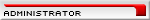 Join Date: Feb 2006
Posts: 2,930
Thanks: 528 Thanked 646 Times in 340 Posts       |
As there are so many FWD registrations occuring from the VoXaLot servers, it appears that FWD are returning a "600 too many messages " error code for some of those registrations.
VoXaLot then retries 25 times every 2 mins and if still not successfully fails the registration attempt. If you PM me your 6 digit number and the FWD number you are trying to call I can take a closer look.
__________________
Martin Please post support questions on the forum. Do not send PMs unless requested. |
|
|

|
|
|
#3 |
|
Member
Join Date: Oct 2006
Posts: 41
Thanks: 1 Thanked 0 Times in 0 Posts  |
Hi Martin,
I had sent you the details you asked for. One more thing I noticed is the VM promot I am getting is from FWD and not from Voxalot account. Hope that this info will be helpful in trouble shooting. Thanks Shibu |
|
|

|
|
|
#4 |
  Join Date: Feb 2006
Posts: 447
Thanks: 4 Thanked 8 Times in 8 Posts  |
Shibu Raj / Martin,
There has always been a loopback problem calling an FWD number that is registered with VoXaLot when the origin is also VoXaLot. VoXaLot apparently rejects the call as a loopback situation and the call ends up on FWD voicemail. Try calling the same FWD number as *393xxxxxx from VoXaLot and it will go through to the appropriate VoXaLot destination. This has always bugged me, but I didn't want to suggest derailing other issues to investigate this one. Ron |
|
|

|
|
|
#5 | |
 Join Date: Mar 2006
Location: Oz
Posts: 69
Thanks: 0 Thanked 0 Times in 0 Posts  |
Quote:
|
|
|
|

|
|
|
#6 | |
|
Member
Join Date: Oct 2006
Posts: 41
Thanks: 1 Thanked 0 Times in 0 Posts  |
Hi Ron,
I have a small question/clarification need on your previous post. Quote:
Any help is highly appreciated. Thanks Shibu Raj |
|
|
|

|
|
|
#7 |
  Join Date: Feb 2006
Posts: 447
Thanks: 4 Thanked 8 Times in 8 Posts  |
You don't need any Dial Plan entries to make calls through Sip Broker. Sip Broker access codes start with '*'. FWD's SIP Broker access code is 393. Dialing *393xxxxxx from VoXaLot will connect you to an FWD number via SIP Broker. Your existing Dial Plan entry of _393XXXXXX which you have associated with your FWD account will not interfere with your using Sip Broker access.
To call an FWD number via Sip Broker from your VoXaLot account, simply dial *393xxxxxx, where 'xxxxxx' is the FWD number. Ron |
|
|

|
|
|
#8 | |
 Join Date: Mar 2006
Posts: 188
Thanks: 4 Thanked 64 Times in 41 Posts   |
Quote:
Now, the way this effects VoXaLot, is that all FWD "registrations", for ALL VoXaLot users (not just a single user), come from the same (VoXaLot) server, and therefore the same IP address. As a result, it's very easy (almost a given) that VoXaLot exceeds the 40 registrations per minute that FWD allows, and thereby gets "black listed" by FWD, because VoXaLot has so many users that also use FWD.  To prevent this problem, I propose that people do NOT use the VoXaLot (provider) "register" option with FWD. Instead, you can get full FWD support, by doing the following: 1) For outbound calls, either add FWD as a provider WITHOUT the "register" option, or (alternatively) just use the *393 (SIP Broker dialing) syntax to call FWD numbers without even including FWD as one of your providers. 2) If you want your FWD number to "ring" your VoXaLot account, do NOT try doing a "register" of FWD in the VoXaLot providers section (because of the problem, listed above). Instead, log into your FWD account, and enable the FWD "Permanent Forwarding" feature under the "Extra Features" tab (on the FWD user portal). The address you will want to tell FWD to "forward" to is: sip:123456@voxalot.com (where 123456 is replaced with whatever your 6 digit VoXaLot number is) NOTE: Sometimes it takes a day or two for FWD staff to actually turn on the forwarding, after you make that web portal change, so be a little patient for this to kick in. If it still doesn't work in a couple of days, post a help request on the FWD forums (so someone at FWD can look into where the hold up is). If you do those two things (unregistered FWD for outbound, and FWD forwarding for inbound calls), you will have full access to FWD (from VoXaLot) without the need to tell VoXaLot to "register" with FWD (and therefore without having FWD continue to "blacklist" VoXaLot for trying to "register" too often)!!! |
|
|
|

|
|
|
#9 |
  Join Date: Apr 2006
Location: Vancouver, BC
Posts: 296
Thanks: 94 Thanked 53 Times in 27 Posts  |
Good discussion guys. The same holds true for Gizmo Project (Sipphone) as it does for FWD.
For inbound calls, you don't need to actually register your Gizmo Project account with Voxalot--within the Gizmo Project software, after you log in: 1) Select "Edit" from the pull-down menu 2) Select "Call Forwarding..." 3) Check the box, "Forward all calls to:" and enter sip:123456@voxalot.com (where 123456 is replaced with whatever your 6 digit VoXaLot number is) 4) Click save Now all calls made to your Gizmo Project Call In number or your Gizmo Project account name/number will ring your Voxalot account instead. For outbound calls, either add Gizmo Project as a provider WITHOUT the "register" option, or (alternatively) just use the *747 (SIP Broker dialing) syntax to call Gizmo Project numbers without even including Gizmo Project as one of your providers. |
|
|

|
|
|
#10 |
|
Senior Member
 |
I found that, when I diverted FWD to Voxalot, my phone (registered to Voxalot) did not ring when I used FWD's Call Me function, but I would get an email with an empty voice message from Voxalot. However, when I divert FWD to Astratel, one of the providers registered within Voxalot, my phone rings and I get the FWD voice OK.
So I'll just stick with that. |
|
|

|