
 |
|
|||||||
| Voxalot Support Support for the Voxalot service. |
 |
| Thread Tools | Display Modes |
|
|
#1 |
|
Junior Member
 Join Date: Jul 2007
Posts: 10
Thanks: 1 Thanked 1 Times in 1 Posts  |
Since I signed up for VoxPremiun I decided to have a look at the other features of Voxalot.
I decided to change "Symmetric NAT Handling" to "No"/ Thinking this wasn't a good idea, I changed it back to the default "Yes" after a few minutes. Now I'm unable to talk to people who call me. The line is dropped as soon as I answer. I can make calls no worries, it's just receiving them. The phone rings, when I answer the call is dropped. When I call my DiDs from my cell/mobile it rings, then goes silent when answered. I have changed anything else on my side (PAP2) except to do a reboot to see if that fixes it. The tests I have performed all from a cell/mobile phone. 1) Called all my 3 DiDs (all different VSP) and get the same issue above. 2) Set voxalot voicemail to answer after 1 sec. It goes to VM and I can leave a message no worries 3) Put my ATA in the DMZ, thinking it was a port forwarding issue. Same issue as above. 4) Setup a Stun server in my ATA. Issue still as above. 5) *600 echo test works. Can somebody help. Is there a bug in "Symmetric NAT Handling" and it can't set it back. Last edited by shorrock; 07-17-2007 at 03:59 AM. Reason: Grammer :) |
|
|
|
|
#2 |
|
Junior Member
 Join Date: Jul 2007
Posts: 10
Thanks: 1 Thanked 1 Times in 1 Posts  |
Well all is good now.
Had a go at changing the value back and forth and it started to work again. KS |
|
|
|
|
#3 | |
 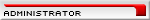 Join Date: Feb 2006
Posts: 2,930
Thanks: 528 Thanked 646 Times in 340 Posts       |
Quote:
The Symmetric NAT Handling setting is not one for the faint hearted  It is certainly a setting that needs to be properly understood before changing. If you have some time read up on STUN and NAT and when your client is ready, try again. If you can manage to get *600 echo test working with Symmetric NAT Handling set to "No" you are well on the way to better quality audio. .
__________________
Martin Please post support questions on the forum. Do not send PMs unless requested. |
|
|
|
|
|
#4 | |
|
Junior Member
 Join Date: Jul 2007
Posts: 10
Thanks: 1 Thanked 1 Times in 1 Posts  |
Quote:
I'm happy with the current quality of calls. Thanks again for the reply and also for a fantastic service |
|
|
|
|
|
#5 |
|
Senior Member
 Join Date: Feb 2007
Location: Indiana, USA
Posts: 166
Thanks: 14 Thanked 22 Times in 19 Posts  |
I have similar experience *600 echo work fine after setting the Symmetric NAT to "No" and optimized audio path yes. But when place outbound call no sound, but I can see the router singling that something happening. The ATA device does not pass audio to hand set.
Every thing run fine and audio is back to normal, if set Symmetric NAT to "yes" |
|
|
|
|
#6 |
 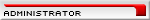 Join Date: Feb 2006
Posts: 2,930
Thanks: 528 Thanked 646 Times in 340 Posts       |
I have posted a new tutorial and thread:
http://forum.voxalot.com/voxalot-sup...e-quality.html The optimize audio path setting will work for some providers and may not for others. It relies on the provider and your device supporting re-invites. This is why the audio tuning option is on the Provider Details page. Edit: Closing this thread so discussion can continue in the thread linked above. Thanks. .
__________________
Martin Please post support questions on the forum. Do not send PMs unless requested. |
|
|
 |
|
|
 Similar Threads
Similar Threads
|
||||
| Thread | Thread Starter | Forum | Replies | Last Post |
| Voxalot and Sipura/ATA Tutorial: A Comprehensive Walkthrough | ctylor | Voxalot General | 5 | 04-28-2010 12:52 AM |
| Can't get voice packets to bypass VoXaLot | v164 | Voxalot Support | 35 | 08-23-2009 10:25 PM |
| symmetric NAT handling | 244751 | Voxalot Support | 2 | 02-07-2007 01:44 AM |