
 |
|
|||||||
| Voxalot Support Support for the Voxalot service. |
 |
| Thread Tools | Display Modes |
|
|
#1 |
|
Junior Member
Join Date: Jun 2009
Posts: 3
Thanks: 0 Thanked 0 Times in 0 Posts  |
I have set up two VSP with my free VOXALOT account:
Voipraider.com and GalaxyVoice.com I am able to receive incoming calls forwarded from GalaxyVoice, but cannot make any outgoing calls. Whenever I try a call I get a message "We are sorry, the number you have called cannot be connected. Please try again." HELP!!!    If only I can get this to work, I will upgrade my Voxalot account as I have multiple SIP adapters and Multiple VSP accounts. |
|
|

|
|
|
#2 | |
  Join Date: Jul 2007
Location: Toronto, Canada
Posts: 1,422
Thanks: 123 Thanked 369 Times in 282 Posts     |
Quote:
By default VoXalot will create Dial Plan for the very first provider you add. For providers added after that you'll have to create your own DialPlans (BTW, the dial plan I'm talking about is under the "Smart Call/Dial Plan" tab when you login into your VoXalot acct. on the website)... |
|
|
|

|
|
|
#3 |
|
Junior Member
Join Date: Jun 2009
Posts: 3
Thanks: 0 Thanked 0 Times in 0 Posts  |
I've tried with only one VSP defined, and got same results.
|
|
|

|
|
|
#4 |
  Join Date: Jul 2007
Location: Toronto, Canada
Posts: 1,422
Thanks: 123 Thanked 369 Times in 282 Posts     |
What do your current Dial Rules look like?
Here's the FAQ in regards to Smart Call/Dial Plans and how to set them up...Configuring Smart Call (Dial Plan) Settings - Voxalot FAQ BTW, are you using a SoftPhone, or an ATA to connect to VoXalot? |
|
|

|
|
|
#5 |
|
Junior Member
Join Date: Jun 2009
Posts: 3
Thanks: 0 Thanked 0 Times in 0 Posts  |
Voxalot Smart dial plan looks like this (Voxalot default):
_xxxx. Replacement ${EXTEN} Linksys dial plan is: ([*x][*x].) |
|
|

|
|
|
#6 |
 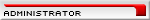 Join Date: Feb 2006
Posts: 2,930
Thanks: 528 Thanked 646 Times in 340 Posts       |
Looking at you account, your dial plan is:
_9xx. and _8xx. Are you dialing numbers that begin with 8 or 9?
__________________
Martin Please post support questions on the forum. Do not send PMs unless requested. |
|
|

|
|
|
#7 |
  Join Date: Jul 2007
Location: Toronto, Canada
Posts: 1,422
Thanks: 123 Thanked 369 Times in 282 Posts     |
Just adding to this for the benefit of others:
Going through options with the OP, he found that in the SPA2102 under the Line Tab there is a "Use local addr in FROM" field. Setting this to 'No' seems to have solved the problem for now... |
|
|

|
 |
| Thread Tools | |
| Display Modes | |
|
|
 Similar Threads
Similar Threads
|
||||
| Thread | Thread Starter | Forum | Replies | Last Post |
| Free DID Numbers, Free Voip Calls, & more Voip Info | amroe | Voxalot General | 54 | 01-13-2014 09:11 AM |
| Voxalot and Sipura/ATA Tutorial: A Comprehensive Walkthrough | ctylor | Voxalot General | 5 | 04-28-2010 12:52 AM |
| New user problems with Call Connection Rules | bdlhome | Voxalot Support | 12 | 09-10-2008 02:19 AM |
| Can't make outgoing calls on Voxalot | richard | Voxalot Support | 10 | 08-23-2007 01:30 AM |