
 |
|
|
#1 |
|
Junior Member
Join Date: Mar 2006
Posts: 3
Thanks: 0 Thanked 0 Times in 0 Posts  |
How does one call the voxalot number with another SIP enabled software, such as FWD or GizmoProject? Or... is it even possible? Would like to be able to do such. Thanks in advance.
 |
|
|

|
|
|
#2 |
 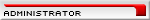 Join Date: Feb 2006
Posts: 2,930
Thanks: 528 Thanked 646 Times in 340 Posts       |
__________________
Martin Please post support questions on the forum. Do not send PMs unless requested. |
|
|

|
|
|
#3 |
|
Junior Member
Join Date: Mar 2006
Posts: 3
Thanks: 0 Thanked 0 Times in 0 Posts  |
I tried that and get a message about my router using NAT translation and the call wouldn't go thru. As long as I got ONE SIP account (see below) that can do 2 way communications, I am fine...)
I have a Grandstream HT-386 with the second line set up on voxalot (The first is an 800 number call in / out). Ok, figured out how to call to FWD and from FWD. In the FWD call box, use sip:xxxxxx@voxalot.com (voxalot 6 digit number) and to call FWD from voxalot, use *393xxxxxx (xxxxxx being your FWD number)... Still want to get 2 way for gizmo project set up, but not quite there yet. Hope this might help someone else. Last edited by aLbEcO; 03-23-2006 at 12:41 AM. |
|
|

|
|
|
#4 | |
 Join Date: Mar 2006
Posts: 188
Thanks: 4 Thanked 64 Times in 41 Posts   |
Quote:
If so, that might explain things, as doing a VoIP to VoIP call from being the same NAT router often have problems because they have the SAME internet address. NOTE: Yes, I know that makes testing things yourself a PITA. The easiest way around this, is to test with a friend (i.e. you try calling a friend via SIP Broker, and visa versa). Because calling yourself via SIP Broker (or any other VoIP service) often runs into the problem of both phones being behind the same router (and therefore not connecting properly)... |
|
|
|

|
|
|
#5 |
|
Junior Member
Join Date: Mar 2006
Posts: 3
Thanks: 0 Thanked 0 Times in 0 Posts  |
Thanks. Yes, both are behind the same router. FWD behind the same router works, but Gizmo Project doesn't. Funny how things work (or don't work). I don't have anyone to help me test these things right now.
The exact problem when using Gizmo, when and if it does work, is the phone hooked to the Grandstream rings but no audio. No audio back the other way, either. To or from Gizmo. Or sometimes, there is such a racket one way it is unintelligible (sounds like music or a commercial LOL) and none the other.  |
|
|

|
 |
|
|
 Similar Threads
Similar Threads
|
||||
| Thread | Thread Starter | Forum | Replies | Last Post |
| Problem calling other SIP Networks via Sipbroker | doctorh | Voxalot Support | 1 | 07-22-2006 06:35 PM |