
 |
|
|||||||
| Voxalot Support Support for the Voxalot service. |
 |
| Thread Tools | Display Modes |
|
|
#41 |
|
Member
Join Date: May 2009
Location: Canada
Posts: 81
Thanks: 14 Thanked 6 Times in 5 Posts  |
The problem must be somewhere on the us server. If I connect to eu. all calls through Voxalot are OK, I get incoming audio. As soon as I connect via us. server I can't hear nothing. For outgoing calls I use a Nokia E51 SIP phone and I haven't had a problem until now after I changed the SIP profile from eu. to us. server due to a little bit of latency. I guess it's back to .eu server again.
Last edited by Corbu'; 06-02-2009 at 02:14 PM. |
|
|

|
|
|
#42 |
|
Senior Member
Join Date: Jul 2007
Location: Oregon, USA
Posts: 365
Thanks: 17 Thanked 77 Times in 64 Posts  |
You are correct. proxy02.us1.voxalot.com is slightly pooched. Specifically, in instances when it should give it's own IP address to the calling SIP agent (the IP address for the audio path), it instead gives your public IP address.
There are actually two US servers. proxy01.us1.voxalot.com = 64.34.163.35 proxy02.us1.voxalot.com = us.voxalot.com = 64.34.173.199 Just use proxy01.us1.voxalot.com instead of us.voxalot.com and audio should be fine. Of course you won't be able to use DNS SRV when choosing a specific server. If you want Voxalot to carry the audio packets I think you also need to have set "Symmetric NAT Handling" = yes, and when your SIP device registers it needs to use it's LAN IP address (not the public IP address) inside the SIP packets. Last edited by boatman; 06-03-2009 at 02:05 AM. |
|
|

|
|
|
#43 |
 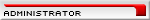 Join Date: Feb 2006
Posts: 2,930
Thanks: 528 Thanked 646 Times in 340 Posts       |
Hi Boatman,
I am interested in getting to the bottom of the problem you mention re: proxy02.us1.voxalot.com I have re-compiled the rtpproxy and would like to know if it is still producing the same results?
__________________
Martin Please post support questions on the forum. Do not send PMs unless requested. |
|
|

|
|
|
#44 |
|
Senior Member
Join Date: Jul 2007
Location: Oregon, USA
Posts: 365
Thanks: 17 Thanked 77 Times in 64 Posts  |
Today all four proxies are supplying the correct "Connection Information" IP address (RTP address). Below are results from my tests done on 2009-06-02 and 2009-06-08 (today).
Code:
2009-06-02 2009-06-08
SERVER RTP address RTP address
proxy01.us1.voxalot.com 64.34.163.35 64.34.163.35
proxy02.us1.voxalot.com my_public_ip 64.34.173.199
proxy01.eu1.voxalot.com 85.17.19.194 85.17.19.194
proxy01.au1.voxalot.com 202.60.88.238 202.60.88.238
Last edited by boatman; 06-08-2009 at 11:31 PM. |
|
|

|
|
|
#45 | |
|
Member
Join Date: Jul 2006
Location: Winnipeg, Manitoba, Canada
Posts: 40
Thanks: 11 Thanked 5 Times in 4 Posts  |
Quote:
It looks like this is happening again, exact same problem. Can you do your magic on the US servers? Thanks, The Doc |
|
|
|

|
|
|
#46 |
|
Junior Member
 Join Date: Feb 2009
Posts: 28
Thanks: 3 Thanked 2 Times in 2 Posts  |
I am having the same problem. Have switched to au.voxalot.com and two way comms are restored. Currently cannot use eu.voxalot.com because of FUP exceeded charges by voipcheap. Cannot use us.voxalot.com because of one way communication. There fore using au.voxalot.com. Looking forward to the fix for both problems so that I can go back to the eu server.
 |
|
|

|
|
|
#47 |
|
Senior Member
Join Date: Jul 2007
Location: Oregon, USA
Posts: 365
Thanks: 17 Thanked 77 Times in 64 Posts  |
Today I tested the five proxies for Contact Address. Here are the results.
proxy01.us1.voxalot.com - ok proxy02.us1.voxalot.com - User's public IP address given for RTP connection. proxy01.eu1.voxalot.com - ok proxy02.eu1.voxalot.com - ok proxy01.au1.voxalot.com - ok Some of you may think you are behind symmetric NAT but in fact are not, maybe you just never correctly set your ATA's NAT settings. If you are not really behind symmetric NAT then you can avoid this problem by correcting the NAT settings in your ATA or SIP phone. If you really are behind symmetric NAT try this workaround: Instead of us.voxalot.com use proxy01.us1.voxalot.com (when you do this set 'Use DNS SRV:' = no). ---------- About the FUP problem; only one or two of the five proxies are affected. Instead of eu.voxalot.com use proxy01.eu1.voxalot.com (when you do this set 'Use DNS SRV:' = no). I am not sure if one or both of the US proxies are on Betamax's whitelist. In case of FUP problem with US proxy don't use us.voxalot.com, instead try both proxy01.us1.voxalot.com and proxy02.us1.voxalot.com. |
|
|

|
|
|
#48 | |
|
Member
Join Date: Jul 2006
Location: Winnipeg, Manitoba, Canada
Posts: 40
Thanks: 11 Thanked 5 Times in 4 Posts  |
Quote:
Martin, Have you had the chance to restart the servers? The problem is still happening, driving my and my called parties quite confused. Can you confirm whether "proxy01.us1.voxalot.com" will not change in the future and this workaround can be used? Thanks, The Doc |
|
|
|

|
|
|
#49 |
|
Senior Member
Join Date: Jul 2007
Location: Oregon, USA
Posts: 365
Thanks: 17 Thanked 77 Times in 64 Posts  |
It's not quite that easy. Last time Martin had to re-compile the rtpproxy. That may take the server down for some time. Why don't you try my suggestions which I made here for Cyberian75. If you have control of your router then a better long term solution would be to get rid of the symmetric NAT, maybe even replace the router so that you can have direct end to end RTP connection, as most Voxalot users already enjoy.
|
|
|

|
|
|
#50 |
|
Junior Member
Join Date: Apr 2007
Posts: 15
Thanks: 7 Thanked 1 Times in 1 Posts  |
I started having the same problem about a week and a half ago with one-way audio, calling Voxalot to Voxalot using au.voxalot.com. Everything was fine before that time for well over a year. I can hear the called party but they can't hear me. When I use other VSPs the calls work perfectly.
|
|
|

|
 |
|
|
 Similar Threads
Similar Threads
|
||||
| Thread | Thread Starter | Forum | Replies | Last Post |
| Voxalot and Sipura/ATA Tutorial: A Comprehensive Walkthrough | ctylor | Voxalot General | 5 | 04-28-2010 12:52 AM |
| New user problems with Call Connection Rules | bdlhome | Voxalot Support | 12 | 09-10-2008 02:19 AM |
| VoXaLot not working with PBXes (VoXaLot as an extension of PBXes) | wilsonhlacerda | Voxalot Support | 31 | 12-09-2007 02:30 PM |
| problem using voxalot using hardware but works with softphone xlite | ahmed24 | Voxalot Support | 1 | 01-07-2007 11:59 PM |
| Newbie - but please be nice | Mallycat | Voxalot Support | 21 | 04-15-2006 07:50 AM |