
 |
|
|||||||
| Voxalot Support Support for the Voxalot service. |
 |
| Thread Tools | Display Modes |
|
|
#1 |
|
Junior Member
Join Date: Apr 2006
Posts: 6
Thanks: 0 Thanked 0 Times in 0 Posts  |
Hi. I just joined and I am new to all this.
I downloaded X-lite soft phone Installed it I followed the configuration from your faq as far as I can see.. Yet when it dials 600 It comes up with the above error (Call failed: 499 Not acceptable here) What am i doing wrong? |
|
|

|
|
|
#2 |
  Join Date: Feb 2006
Posts: 447
Thanks: 4 Thanked 8 Times in 8 Posts  |
I'm not familiar with the X-lite soft phone, so I'm shooting from the hip here...
I just reviewed the VoXaLot FAQ and it appears to have all the info you would need. You might want to recheck all your settings and then try dialling 123456 instead of 600. That should also get you an echo test. Both 600 and 123456 work for me, but I'm using an Analog Telephone Adapter (ATA) rather than a softphone. Please report back with your progress (or lack thereof). If you continue to have problems, I'm sure Martin or someone else with X-lite experience will be able to help you better. Ron |
|
|

|
|
|
#3 |
|
Junior Member
Join Date: Apr 2006
Posts: 6
Thanks: 0 Thanked 0 Times in 0 Posts  |
Thats strange 123456 works but not 600
Also 500 for voice mail doesn't work... On different note I tried accessing voicemail (010500) via the PTSN number in adelaide (Australia) and it is always engaged? I tried a few times... I'm new to using this, just trying to figure it all out.  |
|
|

|
|
|
#4 |
|
Junior Member
Join Date: Apr 2006
Posts: 6
Thanks: 0 Thanked 0 Times in 0 Posts  |
I have tried myself (and had some friends try) to ring me using ptsn number for DID (is that what its called) in adelaide. Type in number 010<my six digit number>
Its ALWAYS engaged , or gives engaged sound  Any one got an idea what is going on? Despite this I'm still going to try to set up calling through one of my VOIP providers because well 123456 works  Oh and I tripple checked, careful my config and it seems to be exactly as it should be. Michael |
|
|

|
|
|
#5 |
  Join Date: Feb 2006
Posts: 447
Thanks: 4 Thanked 8 Times in 8 Posts  |
Have you set up any Providers and Dial Plans on VoXaLot yet? If so, it would be helpful if you could copy/paste your listing summaries for us to have a look at.
You shouldn't need any Provider or Dial Plan entries on VoXaLot for 500/600/123456 or calls to other VoXaLot numbers from your VoXaLot extension. If you had set any up before your initial testing, you might want to delete them and make sure the basics work first. Your VoXaLot number is not a DID. It's an extension on the VoXaLot system which is not directly accessable by simply dialing it from a PSTN telephone. The '010' you see referenced is for use in conjunction with Sip Broker, something you're probably not quite ready to deal with until the basics are working. The fact that dialling 123456 gets you to the Free World Dialup echo test says your softphone is communicating via SIP to VoXaLot. It's not clear yet why extensions 500 and 600 are a problem, but with a little more info, we should get there. Ron |
|
|

|
|
|
#6 |
|
Junior Member
Join Date: Apr 2006
Posts: 6
Thanks: 0 Thanked 0 Times in 0 Posts  |
I didn't think my voxalot number was a DID.. I did try a ptsn number access number from adelaide, dialed that, THEN entered my 010[number] at the voice prompt..But thats a different matter.
No I initially tried the service with absolutely no providers entered... I did try a provider, it didn't seem to work, so have deleted it.. I don't have any dial plans set up... I'd wait till I had some luck with more basic things first  So basically I have nothing set up at all on my account, I just set up the X-lite phone software.. I understand that theoretically the dial plans could interfere with various numbers being used but this is empty so it can't be that... I don't know what else to say... I have an free account with voipbuster and voipcheap. I didn't manage to get them working, but I won't try again until I have more luck with other issues, such as getting 500, 600 numbers to work and perhaps trying to dialin from the PTSN network using an access number.. I did dial the access number successfully, maybe the fact i couldn't get through to my x-lite software does indicate something is fishy... I downloaded the very latest version of the x-lite phone.. Is there any other software phone I can try and configuration instructions? The main things I want to get working are voicemail, dialing in from PTSN access number, and using voipbuster, voipcheap or some other service to make an actual call. x-lite phone does create log file of its communication with the SIP protocol, but its very technical, and may have private information in it so probably best not to dump it in here  Thanks, Michael |
|
|

|
|
|
#7 |
  Join Date: Feb 2006
Posts: 447
Thanks: 4 Thanked 8 Times in 8 Posts  |
Is it possible the PSTN access number you've been trying to dial in from needs the '*' in front of the Sip Code (010)? Sip Codes are usually entered as '*010' for example.
I used VoIPBuster (outbound only) through my VoXaLot number until my unused credit went away a few days back. If you verify that VoIPBuster works from a softphone or an ATA first, that might eliminate some of the mystery with it. I just tried calling into my VoXaLot voicemail via Sip Broker (*010500) and it worked as expected. Echo tests (*010600 and *010123456) were also OK. The only softphone I've ever used was Express Talk. It was a very brief experience, but it seemed to work just fine. If you want to try it, it's free and available at https://www.nch.com.au/talk/index.html. All I can suggest right now is to keep digging for more clues. Hopefully at some point, the problem will become clear to one of us. Ron |
|
|

|
|
|
#8 |
|
Junior Member
Join Date: Apr 2006
Posts: 6
Thanks: 0 Thanked 0 Times in 0 Posts  |
Well I managed to call my voicemail settings from the PTSN access number (ie *010500 worked!). So I was happy with that! However if I call my number through PTSN access, it goes quite for about 20-30 seconds and then I hear an "engaged" signal.
So it doesn't go to voicemail.. I was NOT logged in with my softphone during this time. The way I got the above working is I had tried dialing 010, but I think for some reason I did *10.. When I tried *010 it works! Voipbuster works through the softphone that I downloaded through voipbuster.com? I havn't currently got any Voipbuster configuration set up in voxalot? "I just tried calling into my VoXaLot voicemail via Sip Broker (*010500) and it worked as expected. Echo tests (*010600 and *010123456) were also OK." So you mean through a PTSN access number? I don't have Sip Broker setup in my Voxalot account. Is this something I am supposed to do? Do i have a misconception of how this all works? If you don't mean through a PTSN access number can you explain as this may help me understand what I may be thinking wrong. I have not changed any settings since I signed up in my Voxalot account (or well its the same now as if I did that, because I have deleted any settings I was experimenting with).. Is there something I am supposed to set up by default when I sign up? The only thing I have done besides sign up is put the configuration into the softphone, as provided in your faq... Besides what I said I was able to do above, I am still having the same experience: Can't access voicemail from PTSN access number (that is when I try and call my number, I can't leave a voicemail message) And I can't dial 500,600 into the softphone.. I am not supposed to enter any prefix into the softphone? Yet in the softphone if I dial 123456 the echo test work with that one! I am new to this, its only recently that I realised how much VOIP appeals to me  Thanks for the help so far and thanks anyone can help further. Michael Last edited by mike2005; 04-05-2006 at 05:56 AM. |
|
|

|
|
|
#9 |
 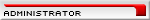 Join Date: Feb 2006
Posts: 2,930
Thanks: 528 Thanked 646 Times in 340 Posts       |
Hi Michael,
If *010500 and *010600 work then *010<your number> should also work. Is it possible you have a call forward entry active? To help us get to the root cause of your problem can you please PM me your 6 digit number. Once I have the number we can take a closer look. Thanks.
__________________
Martin Please post support questions on the forum. Do not send PMs unless requested. |
|
|

|
|
|
#10 |
  Join Date: Feb 2006
Posts: 447
Thanks: 4 Thanked 8 Times in 8 Posts  |
Congratulations on getting to the VoXaLot voicemail system via PSTN access through Sip Broker (*010500). When you try calling your number via PSTN access and it fails, are you dialing '*010xxxxxx', where 'xxxxxx' is your six-digit VoXaLot number? If you don't have a SIP phone registered with your VoXaLot account, incoming calls to your number should immediately go to voicemail.
As you've discovered, with Sip Broker codes, '*010' is not the same as '*10'. Sip Broker codes can be three, four, or five digits preceeded by an asterisk with any leading zeroes required. Since '*010' plus 500, 600, and 123456 are working properly via PSTN access, it has to be a softphone problem that's keeping '*010' plus your VoXaLot number from working. Sip Broker is simply a service that relays calls to a requested SIP server. '010' is the code for VoXaLot and there are hundreds of others. For example, to call a number on Free World Dialup, you would use '*393xxxxxx' where 'xxxxxx' is a Free World Dialup number. Every time you mention PSTN access, I assume you mean you're dialing the Sip Broker access number (+61-8-7421-2359), followed by an access code (*xxx(x)(x)) and a phone number residing on the network of that access code. You probably should not attempt to register a SIP phone on your VoXaLot account until you have been able to get voicemail to answer via PSTN access (*010xxxxxx). Once you can get voicemail to answer, then try getting a phone to register with your account. Ron |
|
|

|
 |
|
|
 Similar Threads
Similar Threads
|
||||
| Thread | Thread Starter | Forum | Replies | Last Post |
| Call forwording? | majo | Voxalot Support | 1 | 05-08-2007 09:47 PM |
| Call forwarding | shezad | Voxalot Support | 9 | 01-09-2007 03:27 AM |
| Call Quality and Voxalot | shibukraj | Voxalot Support | 1 | 12-01-2006 03:39 AM |
| What am I doing wrong here? | code- | Voxalot Support | 16 | 10-20-2006 05:12 PM |
| Newbie - but please be nice | Mallycat | Voxalot Support | 21 | 04-15-2006 07:50 AM |