
 |
|
|||||||
| Voxalot Support Support for the Voxalot service. |
 |
| Thread Tools | Display Modes |
|
|
#11 |
|
Senior Member
 |
Even though I put a tick in the 'dial immediately' field, it takes me to the login page where I have to enter my number and password before the call will proceed. It would be good if this step could be by-passed.
|
|
|

|
|
|
#12 |
|
Senior Member
 Join Date: Jun 2006
Posts: 115
Thanks: 32 Thanked 20 Times in 18 Posts  |
Hi ozimarco,
Did you tried login with 'Remember me' checked. I login 'Remember me' checked and whenever i come back to voxalot site I am logged in. Then it will be bypassed as you think of it. May be for this functionality to work you have to enable 'Cookies' for voxalot site. Regards. majo |
|
|

|
|
|
#13 |
|
Senior Member
 |
The problem is that I have 2 Voxalot accounts and Firefox does not know which one I want to log in to. It's probably my fault for asking FF to remember the password for both accounts. I'll have another look and see if I can undo one of these so that it'll log in automatically.
Thanks for the suggestion. Mark |
|
|

|
|
|
#14 | ||
 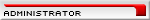 Join Date: Feb 2006
Posts: 243
Thanks: 8 Thanked 130 Times in 72 Posts    |
Quote:
In the end, I erred on the side of caution and decided that it was safer to rely on either the user having ticked remember me, or manually having to log in. Quote:
-- Craig |
||
|
|

|
|
|
#15 | |
|
Senior Member
 |
Quote:
|
|
|
|

|
|
|
#16 |
|
Member
 Join Date: Mar 2007
Location: Berkshire UK
Posts: 57
Thanks: 15 Thanked 8 Times in 8 Posts  |
Hello all!
I have tied to break the Firefox extension and failed miserably so far! As Voxalot is an Australian product, I thought I would try to dial some Australian numbers. Using yellow.com.au - Keyword Search the onscreen listing always includes (0x) then the phone number. If I highlight, right click, select "Call via Voxalot" the brackets get stripped out but not the leading zero Fortunately, if I uncheck "Dial Immediately" when the web callback page appears I can highlight the stray zero tap in 61 for Australia and the call goes through |
|
|

|
|
|
#17 |
|
Senior Member
 Join Date: Jun 2006
Posts: 115
Thanks: 32 Thanked 20 Times in 18 Posts  |
Hi VoxFox Support,
It would be nice, if voxfox can do 1) defualt country could be specified & added if number does not contain country code. I use 00. pattern in my smart plans, but normaly pages has (localcode) + number. 2) should strip out non numeric characters. e.g (089) 1234 345-0 should convert to 08912343450 3) context menu should give option to dial as national 0xxxxxx or international 00xxxxxxxx. Best Regards. majo |
|
|

|
|
|
#18 |
|
Senior Member
 |
I vote for the small pop-up window on this one!
As someone said, pop-ups are OK if I choose to open them. Annoying when they just pop up unexpectedly. |
|
|

|
|
|
#19 | |
 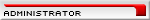 Join Date: Feb 2006
Posts: 243
Thanks: 8 Thanked 130 Times in 72 Posts    |
Quote:
The leading zero only gets deleted when international diallers call into Australia using our country code (eg. 61294811111). So, for Australia users of VoxFox, I don't really want to strip the leading zero. But for international ones, I do. Hmmm... Anyway, though, I think that some of Majo's suggestions above may help solve this dilemma. -- Craig |
|
|
|

|
|
|
#20 | ||
 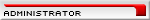 Join Date: Feb 2006
Posts: 243
Thanks: 8 Thanked 130 Times in 72 Posts    |
Quote:
Quote:
Thanks for your feedback. -- Craig |
||
|
|

|
 |
|
|
 Similar Threads
Similar Threads
|
||||
| Thread | Thread Starter | Forum | Replies | Last Post |
| VoIP callback server (feature request) | rybshik | Voxalot Support | 11 | 12-17-2007 04:37 PM |
| VoXaLot not working with PBXes (VoXaLot as an extension of PBXes) | wilsonhlacerda | Voxalot Support | 31 | 12-09-2007 02:30 PM |