
 |
|
|||||||
| Voxalot General Voxalot discussion, tips, tricks and suggestions. Talk about them here. |
 |
| Thread Tools | Display Modes |
|
|
#1 |
  Join Date: Apr 2006
Posts: 799
Thanks: 66 Thanked 61 Times in 44 Posts  |
Nokia 95 Setup
Okay, well with some help from Martin, dipac and others, I have a great working setup on my N95 Nokia! I can now use both Truphone and Voxalot without any OTA provisiong being required [other than whatever the Truphone application sets up]. Installed Truphone by sending an SMS with the word ‘Tru’ to +44 7624 000 000 and following the bouncing ball.... Got that working fine with my WLAN and mobile Internet connections [Three X-Series data plan on the road]. Installed the "sipvoipsettings.SIS" application as per this post by dipac Nokia Support Thread Using the new "SIP VoIP Settings" application: - VoIP Services [no entries] NAT firewall settings -> Domain parameters - added au.voxalot.com (did not touch truphone.com entry) STUN server name: stun.voxalot.com.au STUN server port: 3478 no other changes - NAT firewall settings -> IAP parameters [no entries] Added a "SIP settings" entry for Voxalot as follows: Profile name: VoXaLot Service profile: IETF Default access point: <for you to define> Public user name: sip:xxxxxx@us.voxalot.com <- where xxxxxx is user VoXaLot user name. If you want to use the Australian cluster set to sip:xxxxxx@au.voxalot.com and for Europe set sip:xxxxxx@eu.voxalot.com Use compression: No Registration: Always on Use security: No Proxy server: Proxy server address: sip:us.voxalot.com <- If you want to use the Australian cluster set to sip:au.voxalot.com and for Europe set sip:eu.voxalot.com Realm: None NB: Could not use "voxalot.com" User name: xxxxxx. <- where xxxxxx is user VoXaLot user name Password: <your VoXaLot password> Allow loose routing: Yes Transport type: UDP Port: 5060 Registrar server: Registrar server address: sip:us.voxalot.com <- If you want to use the Australian cluster set to sip:au.voxalot.com and for Europe set sip:eu.voxalot.com Realm: voxalot.com User name: xxxxxx. <- where xxxxxx is user VoXaLot user name Password: <your VoXaLot password> Transport type: UDP Port: 2060 NB: I could have just as easily used 5060 or one of the other ports that Voxalot allow though.. I chose Voxalot as my default profile... [don't think this is necessary, except for when adding like entries] Once the N95 is registered, to test inbounds from any other phone dial any of the SIP Broker access numbers found here: SIP Broker PSTN Numbers At the voice prompt, dial *010xxxxxx <- where xxxxxx is user VoXaLot user name You can also test using "Web callback" if you have a Vox Premium account. Your N95 should ring. Optional Extra customization of N95: Settings -> General -> Personalisation -> Standby mode Shortcuts: Left selection key: Internet telephone Right selection key: Conn. manager Active standby apps: Shortcut 1: Contacts Shortcut 2: Bluetooth Shortcut 3: Settings Shortcut 4: Web Shortcut 5: GPS data Shortcut 6: Maps Now, I can:
Using the standby apps, I can quickly turn on or off bluetooth and get to other settings. Other notes.
How does all this benefit me the most? My SIPME account has a DID and it is "SIP Registered"; calls to my 1300 number go to this DID (as a local call termination) and I can answer it anywhere that I have an active Voxalot registered device -- now including my mobile! Of course with the Voxalot setup, I can use my normal dial plan entries whilst on the road. Another bonus of Truphone, is that I can call plenty of locations for 'free' until at least the end of the year including all fixed line phones in Australia, the US (plus US mobiles) and the UK. Last edited by affinity; 10-17-2007 at 04:13 AM. |
|
|

|
|
|
#2 |
 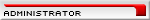 Join Date: Feb 2006
Posts: 2,930
Thanks: 528 Thanked 646 Times in 340 Posts       |
Looks like a great candidate for the Wiki if your game
 faq.voxalot.com .
__________________
Martin Please post support questions on the forum. Do not send PMs unless requested. |
|
|

|
|
|
#3 | |
  Join Date: Apr 2006
Posts: 799
Thanks: 66 Thanked 61 Times in 44 Posts  |
Quote:
Nokia Configuration Settings - Voxalot FAQ Hopefully the wiki entry is more clean and a better guide. Kind Regards AndrewM |
|
|
|

|
|
|
#4 |
|
Junior Member
 Join Date: Jul 2007
Posts: 19
Thanks: 0 Thanked 10 Times in 4 Posts  |
For non-N95 owners, you may want to change the Codec order for Phones with limited uplink bandwidth.
The default is: i. AMR NB ii. PCMU (G.711 μ-law) iii. PCMA (G.711 A-law) iv. iLBC v. G.729 vi. Comfort Noise for PCMU and PCMA (not a separate codec, but handled as such) You can also change this using the SIP VoIP Settings Application Note: Nokia claims that the application should work on all S60 Devices |
|
|

|
 |
|
|
 Similar Threads
Similar Threads
|
||||
| Thread | Thread Starter | Forum | Replies | Last Post |
| Free DID Numbers, Free Voip Calls, & more Voip Info | amroe | Voxalot General | 54 | 01-13-2014 09:11 AM |