
 |
|
|||||||
| Voxalot Support Support for the Voxalot service. |
 |
| Thread Tools | Display Modes |
|
|
#1 |
|
Junior Member
 Join Date: Oct 2007
Location: Lichfield
Posts: 17
Thanks: 14 Thanked 6 Times in 4 Posts  |
Hi all
Hope some one can help me. SETUP PAP2 CABLE MODEM Line 1 set up to Voxalot Outgoing call via sip.voipcheap.com Host* sip.voipcheap.com Port* 5060 Active* Yes SIP Register* Yes Optimize Audio Path* No Had it happen two times tonight I make a call my from my home 16mins 40 secs thats 1000 seconds apx How do I go about finding out what might be the issue, |
|
|

|
|
|
#2 |
 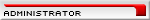 Join Date: Feb 2006
Posts: 2,930
Thanks: 528 Thanked 646 Times in 340 Posts       |
Do other calls not going via voipcheap drop also?
The most common reason for dropped calls is an IP address change or similar on the client side. .
__________________
Martin Please post support questions on the forum. Do not send PMs unless requested. |
|
|

|
|
|
#3 |
|
Junior Member
 Join Date: Oct 2007
Location: Lichfield
Posts: 17
Thanks: 14 Thanked 6 Times in 4 Posts  |
The Ip address has not changed I had the same IP in months, It does not change.
I will try an incoming call later and see if that drops that same. |
|
|

|
|
|
#4 |
|
Junior Member
 Join Date: Oct 2007
Location: Lichfield
Posts: 17
Thanks: 14 Thanked 6 Times in 4 Posts  |
Think I have found it.
I have a Wireless IP Cam and it uses ports 5001-5003 by defult i have moved these to 5011-5013 and it seems to be ok, just doing a few incoming calls, but all ok so far Tested Incoming call for 20 mins all ok, next to test outgoing Karl |
|
|

|