
 |
|
|
#111 |
|
Member
Join Date: May 2007
Location: Sydney, Australia
Posts: 39
Thanks: 6 Thanked 8 Times in 7 Posts  |
Google is a strange beast: even though it was not my intention, a post Voip Data Usage - Mobile Data - Whirlpool Broadband Forums about the failings of Nokia's VoIP software, that I did a few days ago in the Whirlpool forum, now comes up at or near the top of Google's search results when you do the following search: warning nokia voip software .
|
|
|

|
|
|
#112 |
|
Junior Member
 Join Date: Jul 2007
Posts: 19
Thanks: 0 Thanked 10 Times in 4 Posts  |
I followed the thread you mentioned and used the instructions to send a configuration to may mobile (with 3) and it worked. But eventhough i provided a STUN server (stun.freshtel.net) and have the CLRF enabled, it still stops receiving incoming calls after a while but outgoing has never been a problem. I have an N95 and the firmware verison 12.0.013 (v 11.0.026 never behaved this way). I'm thinking that this is a bug...
I have provided a link below to my mobile config file without the voxalot account and password for those interested. http://users.on.net/~tolowora/Kml/mobileConfig.xml Provide feedback if you think i missed something. You'll also notice that i left all the codec at default. This is because i prefer PCMU (on an x-series data plan, i don't seem to use too much data - mind you i've got ADSL2+ at home) |
|
|

|
|
|
#113 |
|
Junior Member
 Join Date: Jul 2007
Posts: 19
Thanks: 0 Thanked 10 Times in 4 Posts  |
|
|
|

|
|
|
#114 |
|
Junior Member
 Join Date: Jul 2007
Posts: 19
Thanks: 0 Thanked 10 Times in 4 Posts  |
I have just had another look at my setup and one thing i now have installed and didn't have in v 11.0.026 is F-Secure. I've just gone in there and under the firewall setting allowed all.
I'll try to call my phone in another hour and if incoming works then F-Secure would have been my problem all along. Fingers crossed.  Edit: Okay... Culprit was F-Secure. All's okay for me now with VOIP + Voxalot in N95. Guys having issues with the E-series... Do you have F-Secure, disabling firewall may solve your problems as it did mine.  Last edited by dipac; 07-18-2007 at 04:56 AM. |
|
|

|
|
|
#115 | |
|
Member
Join Date: May 2007
Location: Sydney, Australia
Posts: 39
Thanks: 6 Thanked 8 Times in 7 Posts  |
Quote:
I guess I will have to wait until Martin has the time to send me the setting changes I asked him for recently. (I am worried that if I try doing that stuff myself that I will stuff up my phone; without some step by step help at least.) Anyway, I am happy that you have found the cause of your problem. Congratulations! Last edited by AlexErko; 07-18-2007 at 08:20 AM. Reason: syntax |
|
|
|

|
|
|
#116 |
|
Member
Join Date: May 2007
Location: Sydney, Australia
Posts: 39
Thanks: 6 Thanked 8 Times in 7 Posts  |
First the good news:
I can now reliably receive VoIP calls when I am registered to VoXaLot and I am using the Nokia VoIP client over a 3G connection. I was advised of the correct settings by another VoXaLot user, tmon, in the Whirlpool forum. Here is a link to that post: Voip Data Usage - Mobile Data - Whirlpool Broadband Forums And here is the verbatim advice from tmon: -------------------------------------------------------------------------- "My Nokia VOIP is registered with Voxalot... settings below Service Profile: IETF Default Access Point: Mobile Internet Public Username: VoxalotUserID@au.voxalot.com Use Compression: No Registration: Always On Use Secirity: No Proxy Server: Address: None Realm: None Username: None Password: None Allow loose routing: Yes Transport Type: Auto Port: 5060 Registrar Server: Address: au.voxalot.com Realm: voxalot.com Username: VoxalotUserID Password: VoxalotPass Allow loose routing: Yes Transport Type: UDP Port: 5060 After the above if everything went okay, you should be registered - Remember that the Back button saves your changes. But to get incoming you need to do the next step outlined below Goto Tools --> Settings --> Connection --> Internet Tel. Create a new profile (if there isn't one already) and call it whatever you want (or leave default name "Default") Under SIP profiles select the voxalot account you created above. And that's it. Remember to use the Back buttons as that's how the settings get saved. Otherwise they are discarded." ------------------------------------------------------------------------- Now for the not so good news: If you have a regular speed 3G connection, ie NOT a high speed (HSPDA) 3G connection, you should do an upload speed test to see what your upload bandwidth is. The reason for that test is simply due to the fact that the Nokia VoIP client by default utilisies one of the G.711 codecs, but I am not sure which one. Anyway, a G.711 codec needs 64kbps to function properly. So, if your upload bandwidth is less than that you should either change over to fring which uses less bandwidth, or the settings in your Nokia VoIP client should be changed to only allow the use of G.729. Two days ago I changed over to the Three 3G network. I have only been able to get an upload speed of 56kbps on Three. When I make outgoing VoIP calls, the outgoing voice from my phone is terrible, but the incoming voice is fine. When my wife calls me using an ATA, which is set to only use G.729, and is logged into another VoXaLot account, both sides of the conversation are fine. It seems to me, therefore, that the codec settings of any Nokia VoIP client need to be changed to G.729 only, where there is less than 64kbps upload available to the user of that client. (Some 3G phones, such as my Nokia E70, are not capable of the higher speeds available from HSDPA, and some networks may throttle upload speeds.) Hopefully Martin will be able to see his way clear soon to help me with the codec change to my Nokia VoIP client, as changing codec settings is not able to be done via the client's user interface. Last edited by AlexErko; 07-20-2007 at 12:02 PM. Reason: Syntax |
|
|

|
|
|
#117 |
 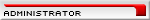 Join Date: Feb 2006
Posts: 2,930
Thanks: 528 Thanked 646 Times in 340 Posts       |
Good stuff Alex. If you PM me your Voxalot details, I will give you access to the test server where we can force particular Codecs for the purpose of testing.
.
__________________
Martin Please post support questions on the forum. Do not send PMs unless requested. |
|
|

|
|
|
#118 |
  Join Date: Apr 2006
Posts: 799
Thanks: 66 Thanked 61 Times in 44 Posts  |
Yes, I believe that was a 'design' consideration by Three so as to make it a less suitable network for VoIP use -- they could easily allow 128kbps up, but chose not to and that really sucks.
|
|
|

|
|
|
#119 | |
|
Junior Member
 Join Date: Jul 2007
Posts: 19
Thanks: 0 Thanked 10 Times in 4 Posts  |
Quote:
In fact, x-series provides minimum 1000 minutes of free skype-to-skype calls in the package. |
|
|
|

|
|
|
#120 |
  Join Date: Apr 2006
Posts: 799
Thanks: 66 Thanked 61 Times in 44 Posts  |
Using standards based VoIP is one thing, Skype is another. It was correctly pointed out that lower level bandwidths work fine -- such as G729, G723 or iLBC for example. Many consider G711[u or a] to be carrier grade, but this requires more upstream bandwidth than the other CODECs to work properly.
So, yes, you can use 3 for VoIP, provided you use the right CODEC or the proprietory Skype software. |
|
|

|