
 |
|
|||||||
| SIP Broker Support Support for the SIP Broker service. |
 |
| Thread Tools | Display Modes |
|
|
#1 |
|
Junior Member
|
I just got my VoIP account from the german provider QSC. I am totally new to VoIP. I haven't even fully understood what a SIP-Account is.
Could you please explain what SIP-Borker is? I have read the FAQs but I don't really get it: 1.) What is sipbroker ? 1.) Can I only call other VoIP accounts using SIP Broker or can I call regular numbers too? 2.) how do I set up my hardware to work with SIP Broker ? I have a SDSL Modem with a Grandstream ATA-486 Adapter. It seems I have to setup a "dial plan". What is a dial plan? If I change the dial plan for sip-broker as suggested in the wiki, does it affect "normal" calls somehow. 3.) what are those strange access numbers for example the +371 67652206 for Riga. Can I use them to call other VoiP accounts and/or regular phone numbers for free somehow ? |
|
|

|
|
|
#2 | |
 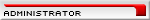 Join Date: Feb 2006
Posts: 2,930
Thanks: 528 Thanked 646 Times in 340 Posts       |
Quote:
For example to dial 123456@fwd.pulver.com you would dial: *393123456 (*393 is the SIP-Code for fwd.pulver.com) Full list of SIP-Codes can be found HERE 1) Only VoIP accounts and soon to be released U.S. toll free numbers. 2) Easiest way to setup hardware to use SIP Broker is to setup an account on www.voxalot.com and follow the tutorials. 3) Access numbers are regular shared phone numbers available in over 20 countries. Anyone can dial these numbers and at the voice prompt dial a VoIP number as described in 1) above e.g. *393123456
__________________
Martin Please post support questions on the forum. Do not send PMs unless requested. |
|
|
|

|
|
|
#3 |
|
Member
 Join Date: Jan 2007
Location: Melbourne, AU
Posts: 35
Thanks: 3 Thanked 5 Times in 5 Posts  |
I am not an expert, but here are a few things that I use SIP Broker for.
The PSTN numbers listed as access numbers like +371 67652206 for Riga are normal phone numbers that people who do not have VoIP to call people that do. Someone in Riga could call this phone number then enter the SIP-Broker code for your VoIP provider and then your number and your VoIP phone should ring. If I look up your VoIP provide QSC in SIP-Broker it returns the number *669. See here http://www.sipbroker.com/sipbroker/a...iderWhitePages So a person in Riga could call 67652206 (leaving off the 371, which I presume is the country code/area code for Latvia). When it answers they could enter *669nnnnnnn where nnnnnn is your account number at QSC. For the cost of a local call people without VoIP can call a person with VoIP anywhere in the world. Note that it appears that QSC may not allow external SIP calls and there is a red icon next to their code in SIP-Broker so this may not work in your case. SIP-Broker also allows me to assign a number that can be dialed that is assigned to my URL. This allows people to call me through a SIP-Broker code even though my VoIP provide does not allow external SIP calls. I can do this because my ATA supports direct IP Dialing. SIP-Broker also works closely with VoXaLot which is a VoIP provider that allows you to register with them and VoXaLot can then register with multiple VoIP Providers for you if you have multiple accounts. You can then have VoXaLot choose a diferent provider depending on the number called and the least cost provider for the specific call. Using VoXaLot and SIP-Broker codes you can call people on other VoIP providers for free. I hope this helps a little. There is a lot of information on the VoXaLot and SIP Broker pages that explain things in more detail. Regards. MG. |
|
|

|
|
|
#4 | |
|
Junior Member
Join Date: Mar 2007
Posts: 2
Thanks: 0 Thanked 0 Times in 0 Posts  |
Quote:
My SIP provider InternetCalls.com does not let me to have an account like123456@fwd.pulver.com, I have to have at least one letter in it like a123456@sip.InternetCalls.com. How could I use SIP Broker to peer to a123456@sip.InternetCalls.com? Thanks |
|
|
|

|
|
|
#5 |
 Join Date: Sep 2006
Location: Toronto, Canada
Posts: 568
Thanks: 70 Thanked 147 Times in 115 Posts   |
http://www.sipbroker.com/sipbroker/a...iderWhitePages
Per the SIP-Broker White pages, reference *551 (InternetCalls) is not peering successfully with SIP Broker. See explanation at bottom of the page for the "X" mark circled in Red. |
|
|

|
|
|
#6 | |
 Join Date: Mar 2006
Posts: 188
Thanks: 4 Thanked 64 Times in 41 Posts   |
Quote:
To use your example, assume your existing VoIP account (to reach you at your current provider) was a123456@sip.InternetCalls.com, and you want to make it so others can easily call you via SIP Broker. In that case you would: 1) Go to the main SIP Broker page ( http://www.sipbroker.com/sipbroker/action/login ) and click on the "register" link (on the right). That link will take you to a page to create a new SIP Broker account (most SIP Broker features don't require an account first, but this one does, so create the account). For what you will be using the account for, you will NEED to make your chosen userID exactly match what your provider uses for incomming calls (in the example we are working with, that means you should pick a123456@sip.InternetCalls.com as your userID). You can make your password anything you like (i.e. the password doesn't have to match what you use with your other provider), but you NEED to match the SIP Broker UserID with where you want incomming calls to be sent! 2) Now that you have a SIP Broker account, log into that account, and configure it for an inbound "alias". This is done by going to the "alias" section of the web page you get when you log in (it's near the bottom of the web page, so scroll down). You will see two a "Country" drop-down box, and a "SIP Broker Alias" field you will need to fill in. 3) For the "Country" drop-down, just choose the Country that corresponds to the telco "country code" you wish to have people use when dialing. If you like you can fill in your actual country here (so that alias dialing matches your telco dialing), but this isn't needed. If you want to "keep it simple", than just leave the "Country" at "United States" (the default) even if you live in a different country. If you pick "United States" (the default), than your alias "country code" is only the digit 1 by itself (so it's short and easy to remember). 4) In the "SIP Broker Alias" box, put in any number (of any length of digits) that aren't already in use for a SIP Broker alias of another user (if it is used, the web site will give you a warning when you try to "save", and ask you to pick a new alias/number). Many people like to use their actual telco phone number for their "SIP Broker Alias" (to make it easy to remember), but this is totally optional, as you can use any number at all that you like (as long as it isn't already "in use"). NOTE: Don't forget to press the "Save" button, to tell SIP Broker about these alias changes. 5) Next figure out what SIP Broker dialing sequence is needed to reach your alias. This is done by just putting the three parts of the dialing together: Part #1) Alias dialing always starts with *011, Part #2) Next comes the telco "country code" that matches which "Country" you chose in your alias (in the case of the default "United States" this is just the single digit "1"). Part #3) Finally the actual "SIP Broker Alias" number is used (which was 123456 in the example). So (in this example) the SIP Broker alias dialing (that can be done by any SIP Broker users, including those using the PSTN access numbers) would be: *0111123456 i.e. *011 tells SIP Broker we have an alias, 1 is the country code (if United States was picked), followed by an actual alias of 123456. The idea here, is that you setup a SIP Broker alias for reaching your adapter, and that "alias" will be fully numeric (except for the initial *-key) to SIP Broker callers (so SIP Broker users can use a normal phone to dial your alias, even if/when your provider's inbound address contains letters). Then, when someone dials your SIP Broker alias (via SIP Broker,or one of the many SIP Broker "peers"), SIP Broker will match that alias to what you used for the "UserID" of your SIP Broker account, and send the call to that location instead. If you used the inbound SIP URI of your provider (i.e. your internet address for receiving phone calls) as your SIP Broker "UserID"), than anyone dialing your SIP Broker alias (via SIP Broker) will instead ring your phone (as SIP Broker will redirect the call your VoIP provider's inbound address)! |
|
|
|

|
|
|
#7 |
|
Junior Member
Join Date: Mar 2007
Posts: 2
Thanks: 0 Thanked 0 Times in 0 Posts  |
[quote=DracoFelis;7196]IMHO a good way to deal with this issue, is to create a SIP Broker alias for your account, and then give out the SIP Broker alias to other SIP Broker users that want to call you for free.
To use your example, assume your existing VoIP account (to reach you at your current provider) was a123456@sip.InternetCalls.com, and you want to make it so others can easily call you via SIP Broker. In that case you would: 1) Go to the main SIP Broker page ( http://www.sipbroker.com/sipbroker/action/login ) and click on the "register" link (on the right). That link will take you to a page to create a new SIP Broker account (most SIP Broker features don't require an account first, but this one does, so create the account). For what you will be using the account for, you will NEED to make your chosen userID exactly match what your provider uses for incomming calls (in the example we are working with, that means you should pick a123456@sip.InternetCalls.com as your userID). You can make your password anything you like (i.e. the password doesn't have to match what you use with your other provider), but you NEED to match the SIP Broker UserID with where you want incomming calls to be sent! I did it. I set my UserID as a123456@sip.InternetCalls.com and got Member # 456789 2) Now that you have a SIP Broker account, log into that account, and configure it for an inbound "alias". This is done by going to the "alias" section of the web page you get when you log in (it's near the bottom of the web page, so scroll down). You will see two a "Country" drop-down box, and a "SIP Broker Alias" field you will need to fill in. OK 3) For the "Country" drop-down, just choose the Country that corresponds to the telco "country code" you wish to have people use when dialing. If you like you can fill in your actual country here (so that alias dialing matches your telco dialing), but this isn't needed. If you want to "keep it simple", than just leave the "Country" at "United States" (the default) even if you live in a different country. If you pick "United States" (the default), than your alias "country code" is only the digit 1 by itself (so it's short and easy to remember). I got 1 for US 4) In the "SIP Broker Alias" box, put in any number (of any length of digits) that aren't already in use for a SIP Broker alias of another user (if it is used, the web site will give you a warning when you try to "save", and ask you to pick a new alias/number). Many people like to use their actual telco phone number for their "SIP Broker Alias" (to make it easy to remember), but this is totally optional, as you can use any number at all that you like (as long as it isn't already "in use"). NOTE: Don't forget to press the "Save" button, to tell SIP Broker about these alias changes. I got my alias for example 123456 and can see 'Your SIP Broker number(s) are -or- *011-1123456' 5) Next figure out what SIP Broker dialing sequence is needed to reach your alias. This is done by just putting the three parts of the dialing together: Part #1) Alias dialing always starts with *011, Part #2) Next comes the telco "country code" that matches which "Country" you chose in your alias (in the case of the default "United States" this is just the single digit "1"). Part #3) Finally the actual "SIP Broker Alias" number is used (which was 123456 in the example). So (in this example) the SIP Broker alias dialing (that can be done by any SIP Broker users, including those using the PSTN access numbers) would be: *0111123456 i.e. *011 tells SIP Broker we have an alias, 1 is the country code (if United States was picked), followed by an actual alias of 123456. When I dial 'PSTN access numbers'+*011-1-123456 and I have 15" 'no static' and 'busy' then. Calling a123456@sip.InternetCalls.com using another provider is OK. Any ideas? Thanks |
|
|

|
|
|
#8 | |
 Join Date: Mar 2006
Posts: 188
Thanks: 4 Thanked 64 Times in 41 Posts   |
Quote:
1) Is your "alias" really 123456 on SIP Broker? As I mentioned in my previous post, that was a bogus "number"/"Alias" picked for illustration only! Use a "number" that makes more sense to you. For example, if your telco number was 1-555-555-1234 (and I know it isn't as that isn't a valid telco number), you could mimic this by putting in 5555551234 as your "alias" (on the SIP Broker account page). Then, someone would call you (for example, via one of the SIP Broker PSTN numbers) using: *011-1-555-555-1234 So is there any chance you didn't substitute the "alias" of your choice, but instead just tried to dial *011-1-123456 ? 2) My other question would be "what did you use to call the PSTN number"? If it was a VoIP service (even if using a different adapter or computer than your primary account), you might have problems with the testing! In general "calling yourself" (i.e. out your router, and back in) via VoIP often fails (do to the VoIP addressing getting confused in where the call is being sent), even if/when other callers (i.e. people calling from elsewhere on the internet) have no problem reaching you! Because of this little fact (and I've been bit by it myself, when testing my own setup), I find it's usually best to make such "test calls" using some phone that has nothing to do with the VoIP on your end (i.e. use you cell phone if you have one, or your telco "phone line" if you still have that around, for the outgoing call). Yes, you may pay for a few minutes of LD charges this way (while doing your testing), but the test will be much more accurate (i.e. more closely represent what others see when calling you), if you make sure the phone you are calling FROM isn't seen as VoIP coming from your location (because VoIP to VoIP in the same location, even if/when using different adapters/computers, often doesn't work the same way as when only one end of the call is at your location)!!! |
|
|
|

|
 |
|
|
 Similar Threads
Similar Threads
|
||||
| Thread | Thread Starter | Forum | Replies | Last Post |
| SIP Broker now supports Toll Free terminations | Tony | SIP Broker Support | 38 | 08-09-2009 09:41 PM |
| SipBroker in Japanese press | v164 | SIP Broker Support | 11 | 06-23-2007 03:40 AM |
| SIP Broker now supports Toll Free terminations | Tony | Voxalot Support | 19 | 05-10-2007 10:20 AM |
| Best Quality - Sip Broker or VoXaLot? | Mallycat | Voxalot Support | 10 | 06-08-2006 09:01 PM |